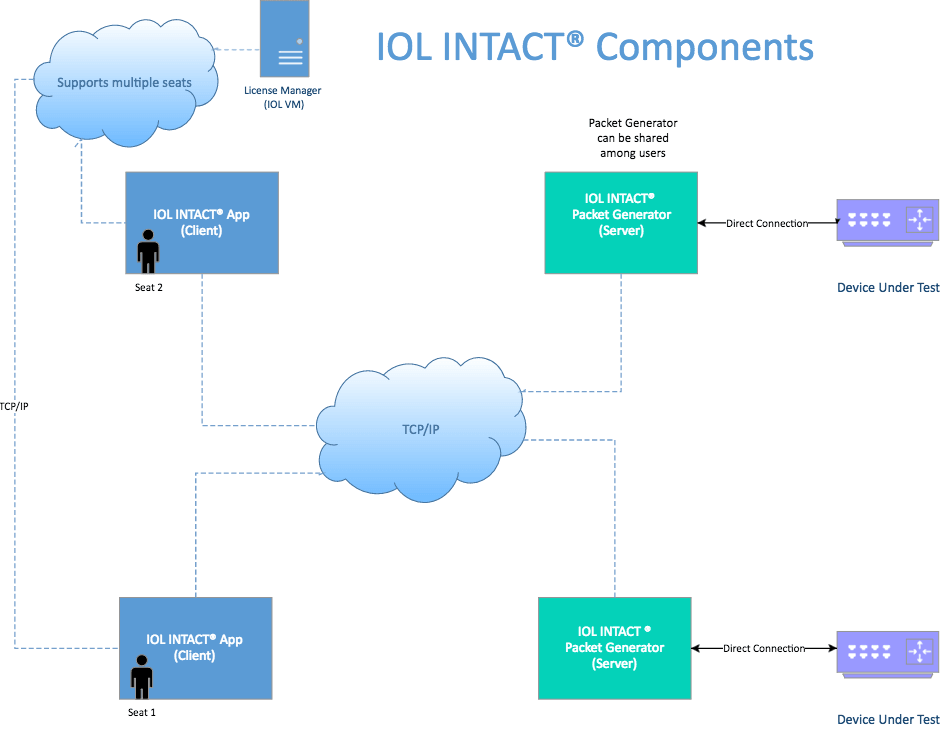Overview
The IOL INTACT® Software is a lightweight desktop application, and will run well on most systems. However, for the best experience, we recommend the following minimum system requirements. For a straightforward setup, the Client and Server may be installed and run on the same machine.
Hardware/System Requirements
| Processor | Any 64-bit AMD or Intel Processor |
| Memory | 4GB |
| Available Storage | 5GB |
| Operating System INTACT® Client |
CentOS 7, 8 |
| Operating System INTACT® Server |
CentOS 7, 8 Ubuntu 18.04 LTS, 20.04 LTS |
| Interfaces | 1 Management, 1 Test |
Software Requirements
IOL INTACT® App
The IOL INTACT® Client Software requires Java to run. Java 8+ is required. Both Oracle and OpenJDK versions of Java are sufficient. In addition, in order to view saved packet captures, you will need to install a program capable of displaying them, such as Wireshark.
IOL INTACT® Packet Generator
The IOL INTACT® Server Software requires no additional installed software. However, configured firewall services may affect operation. We recommend disabling the server firewall, or if this is not possible, to open at least the following TCP and UDP ports: 50005, 5053, 5054.
Virtual Machine
We have made an IOL INTACT® Virtual Machine available for users interested in integrating with their virtualized environment. The IOL-INTACT-CentOS virtual machine is a CentOS 7 based virtual machine tailored specifically for IOL INTACT®. It has the following requirements.
| VM Format | Single OVA File (~6GB) |
| Processor | 1 64-bit Core |
| Memory | 4 GB |
| Storage | 20 GB (Max) |
| Live Network Adapter | Connected to Internet (NAT, Optional) |
| Test Network Adapter | Bridged to NUT and VM |
The Virtual Machine, by default, has 3 network adapters. Prior to starting the VM, configure the following:
- Network Adapter 1 (Ens32): Active Internet
- Configure the Hypervisor to connect this device to the Active Internet. This connection may utilize NAT, and is optional.
- Network Adapter 2 (Ens33): Test Interface 1
- Configure the Hypervisor to bridge this device to an external interface connected to the DUT.
- Network Adapter 3 (Ens34): Test Interface 2
- Configure the Hypervisor to bridge this device to an external interface connected to the DUT. This step is optional for Hosts DUTs, and required for Router DUTs.
CE Router Requirements
In order to fully automate CE Router Testing an interface between the Test Server and CE Router capable of rebooting the device will be necessary. The IOL INTACT® Software will utilize this interface to reboot the device prior to the start of each test case.
Application Map
This is a representation of the different components of INTACT® Software. This example demonstrates how 2 users with 2 licenses can use the tool simultaneously.